Editing name and description of a workbook
To edit the name and description of a workbook, do the following:
-
On the Home page, from the left navigation panel, click Workspace, and from the list of workspaces, open the workspace where the workbook that you want to edit is located.
-
Click the Workbook tab and select the workbook that you want to edit.
-
Click the Settings button on the top and select Edit Name and Description.
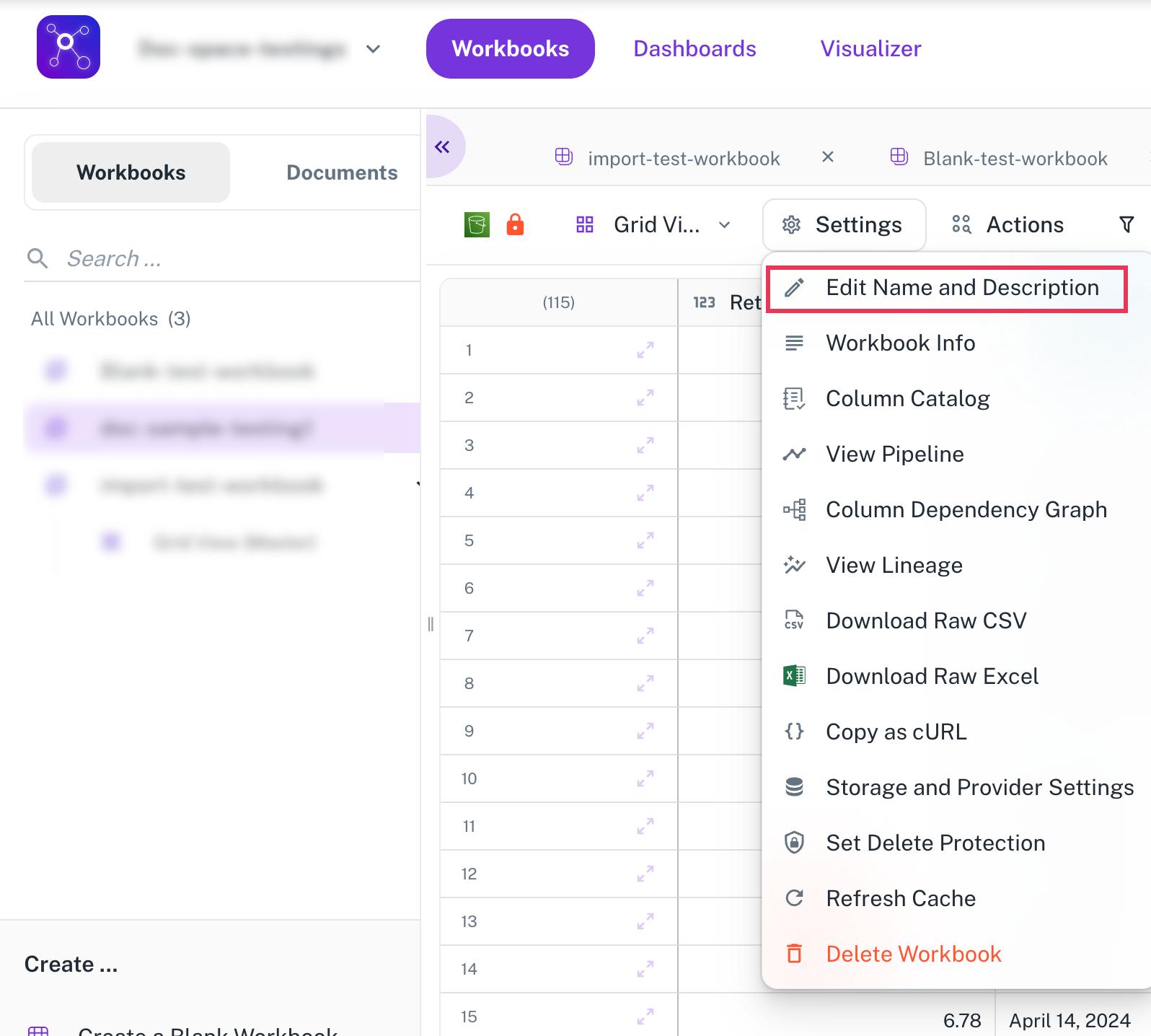
-
Edit the name and description of the workbook, and then click Save.